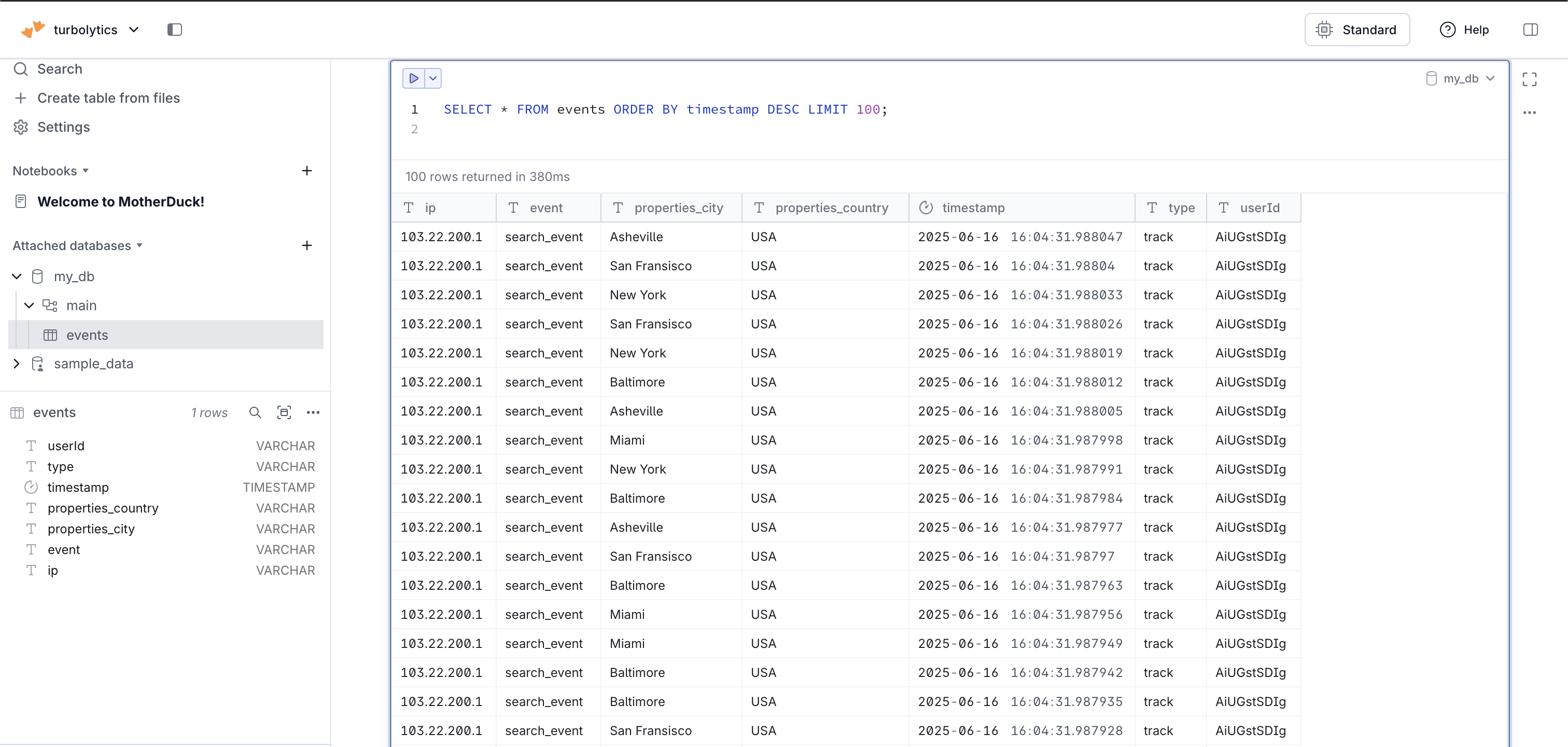Integrating SQLFlow with MotherDuck
This guide shows how to use SQLFlow to stream data from Kafka directly into a MotherDuck database using DuckDB's ATTACH integration.
📦 Prerequisites
1. MotherDuck Account
Sign up at https://motherduck.com.
2. Create an App Token
In your MotherDuck dashboard, generate a MotherDuck App Token.
3. Set Environment Variable
Export the token so DuckDB can connect to your MotherDuck workspace:
export MOTHERDUCK_TOKEN=your_token_here
🧱 Prerequisites: Create Table in MotherDuck
Before running the pipeline, you’ll need to create the destination table in your MotherDuck database. You can do this using the DuckDB CLI:
% duckdb 'md:my_db'
Then run the following SQL to define the table schema:
CREATE TABLE events (
ip TEXT,
event TEXT,
properties_city TEXT,
properties_country TEXT,
timestamp TIMESTAMP,
type TEXT,
userId TEXT
);
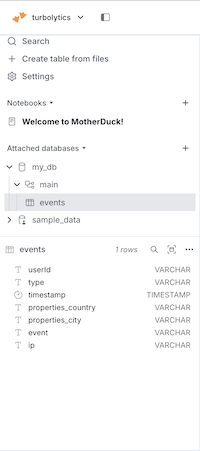
This matches the structure expected by the handler SQL in your pipeline.
⚙️ Example SQLFlow Config
Below is a working example of a SQLFlow pipeline that reads from a Kafka topic and inserts data into MotherDuck:
commands:
- name: attach to motherduck
sql: |
ATTACH 'md:my_db'
pipeline:
name: kafka-motherduck-sink
description: "Sinks data from kafka to motherduck"
batch_size: {{ SQLFLOW_BATCH_SIZE|default(1000) }}
source:
type: kafka
kafka:
brokers: [{{ SQLFLOW_KAFKA_BROKERS|default('localhost:9092') }}]
group_id: motherduck-sink-1
auto_offset_reset: earliest
topics:
- "input-user-clicks-motherduck"
handler:
type: 'handlers.InferredMemBatch'
sql: |
INSERT INTO my_db.events
SELECT
ip,
event,
properties ->> 'city' AS properties_city,
properties ->> 'country' AS properties_country,
CAST(timestamp AS TIMESTAMP) AS timestamp,
type,
userId
FROM batch;
sink:
type: noop
🚀 Running the Pipeline
With everything configured, start the SQLFlow pipeline:
python3 cmd/sql-flow.py run --metrics=prometheus dev/config/examples/kafka.motherduck.yml
💥 Generating Test Traffic
To populate Kafka with test data, run:
python3 cmd/publish-test-data.py --num-messages=1000000 --topic="input-user-clicks-motherduck"
This sends one million mock user interaction events into Kafka for SQLFlow to ingest.
📊 Verifying in MotherDuck
-
Open your MotherDuck dashboard.
-
Navigate to
my_db. -
Run:
SELECT * FROM events ORDER BY timestamp DESC LIMIT 100;
You should see the flattened and streamed records from Kafka!